

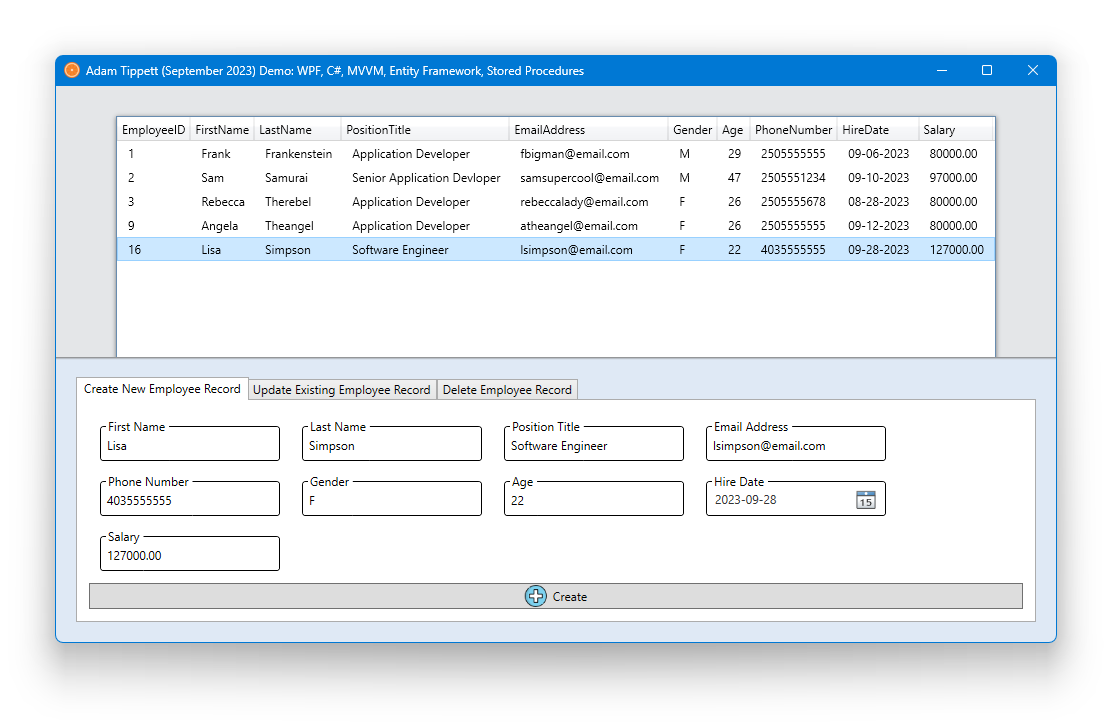 This WPF C# application combines the elegance of a design pattern called MVVM (Model-View-ViewModel) with Entity Framework for database interactions. In layman's terms, this means that the application is divided into three main parts.
This WPF C# application combines the elegance of a design pattern called MVVM (Model-View-ViewModel) with Entity Framework for database interactions. In layman's terms, this means that the application is divided into three main parts.
First, there's the "Model" represented in this case by an Employee class stored in a Models folder. This class represents the structure of each employee's record within the database. While serving as the key component of MVVM, it also serves as the entity for Entity Framework.
Second, we have the "View," which is what you see on the screen (aka: the user interface).
Finally, tying these two together is the 'ViewModel' which acts as the middleman. Think of the ViewModel as a coordinator that makes sure that what you see on the screen (the View/user interface) is always in sync with the structure and rules of the Employee "Model". To demonstrate this, in the case of the main table view (or DataGrid as it's called in a WPF application), this is achieved by simply binding it to a collection property of the ViewModel, which represents a collection of employee records.
To make things even better, this application utilizes 'Entity Framework' which is a technology that serves as an Object-Relational Mapping (ORM) tool. It abstracts and automates database-related operations, including automatically mapping database fields to the Employee Model (as described above). This approach allows developers to focus more on business logic rather than database management.
The data being used within this application to demonstrate this harmony of features resides in a Microsoft SQL database which was created and designed within SQL Server Management Studio (SSMS), and in part by Microsoft Azure Data Studio. This database is also host to some stored procedures including the one used to populate the data grid when this application starts.
This application was developed using Visual Studio 2022 Professional, as well as Microsoft Azure Devops using Git for version control.
In summary, this application demonstrates a clean, organized, and efficient way to manage everything from data storage to the user interface. It's a modular, scalable, and represents the latest and greatest in modern .NET Windows development. 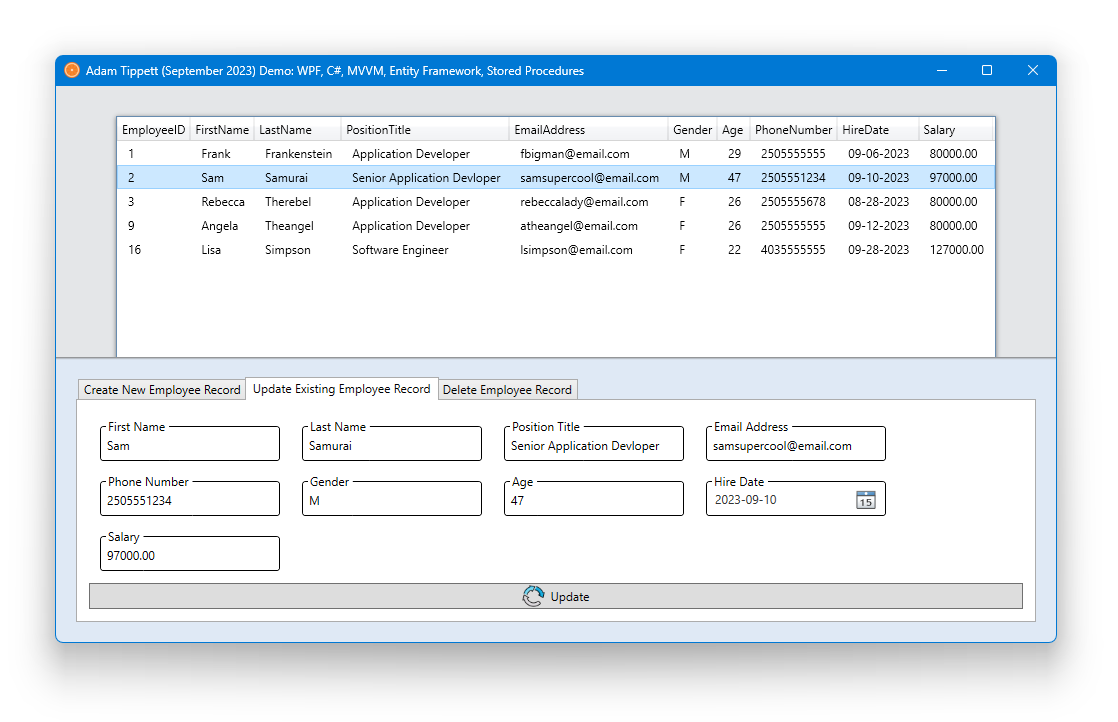
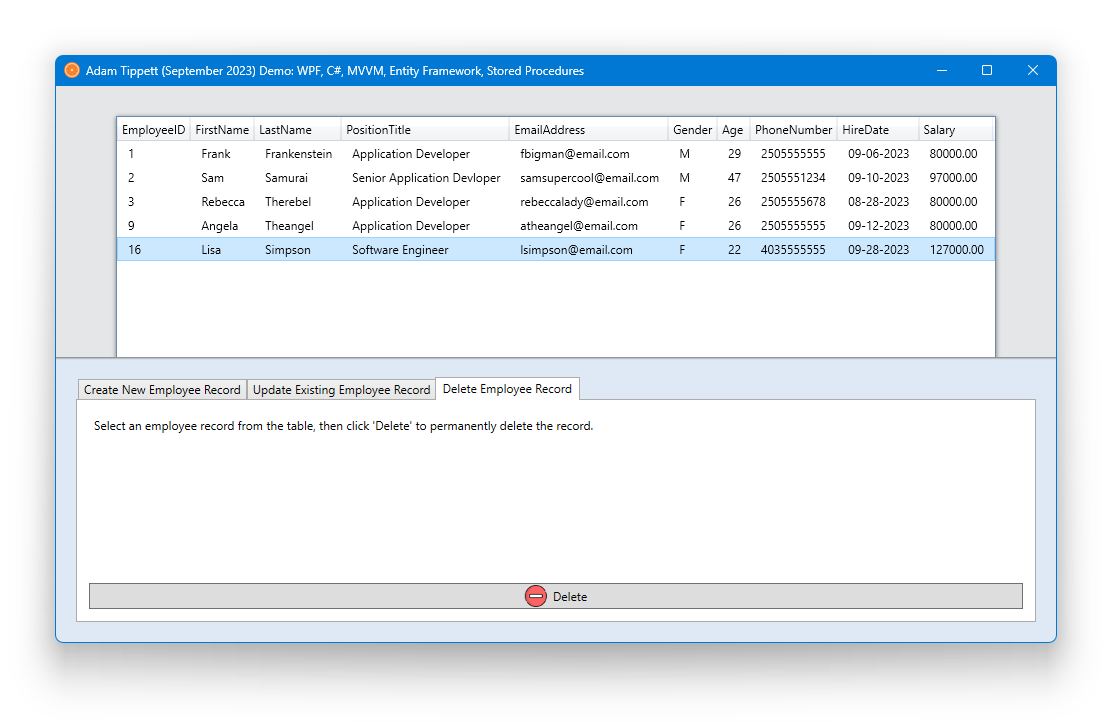
This cutting-edge Microsoft Windows software suite revolutionizes project management by automating numerous tasks for Project Managers. It seamlessly integrates with Snowflake, enabling automated SQL Queries without requiring the user to possess expertise in SQL (Structured Query Language). Furthermore, it effortlessly connects with SalesForce via the SalesForce API. Additionally, it harnesses the power of Microsoft Azure's Speech engine, empowering users to effortlessly dictate notes using their microphone instead of traditional typing. Moreover, it provides impeccable text-to-speech conversion utilizing high-quality neural voices through Microsoft's speech engine. Users can choose from a variety of voices and voice styles, including whispering, shouting, and more. The application also facilitates the saving of speech recordings as MP3 files. 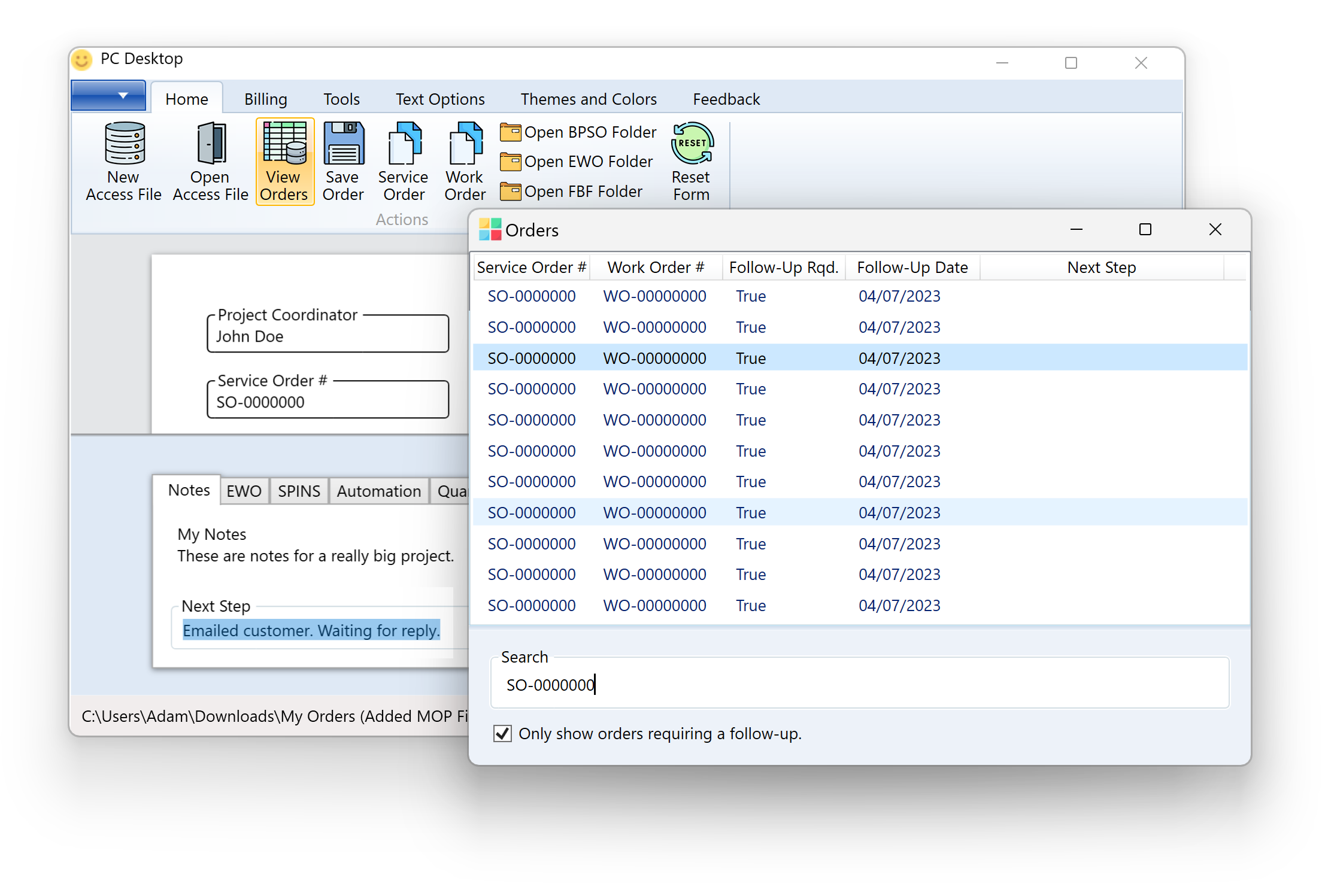 Apart from these remarkable features, it boasts an array of built-in tools, such as a credit calculator and an Early Cancellation Fee Calculator. This application is a time-saving powerhouse, capable of auto-populating complex Excel documents and swiftly extracting data from PDF files via a simple drag and drop functionality.
Apart from these remarkable features, it boasts an array of built-in tools, such as a credit calculator and an Early Cancellation Fee Calculator. This application is a time-saving powerhouse, capable of auto-populating complex Excel documents and swiftly extracting data from PDF files via a simple drag and drop functionality.
Developed using the Microsoft .Net Framework and Windows Presentation Foundation (WPF), this application showcases a visually stunning, modern, and intuitive user interface. With its sleek design featuring rounded corners, drop-shadows, and other aesthetic elements, it provides a delightful user experience.
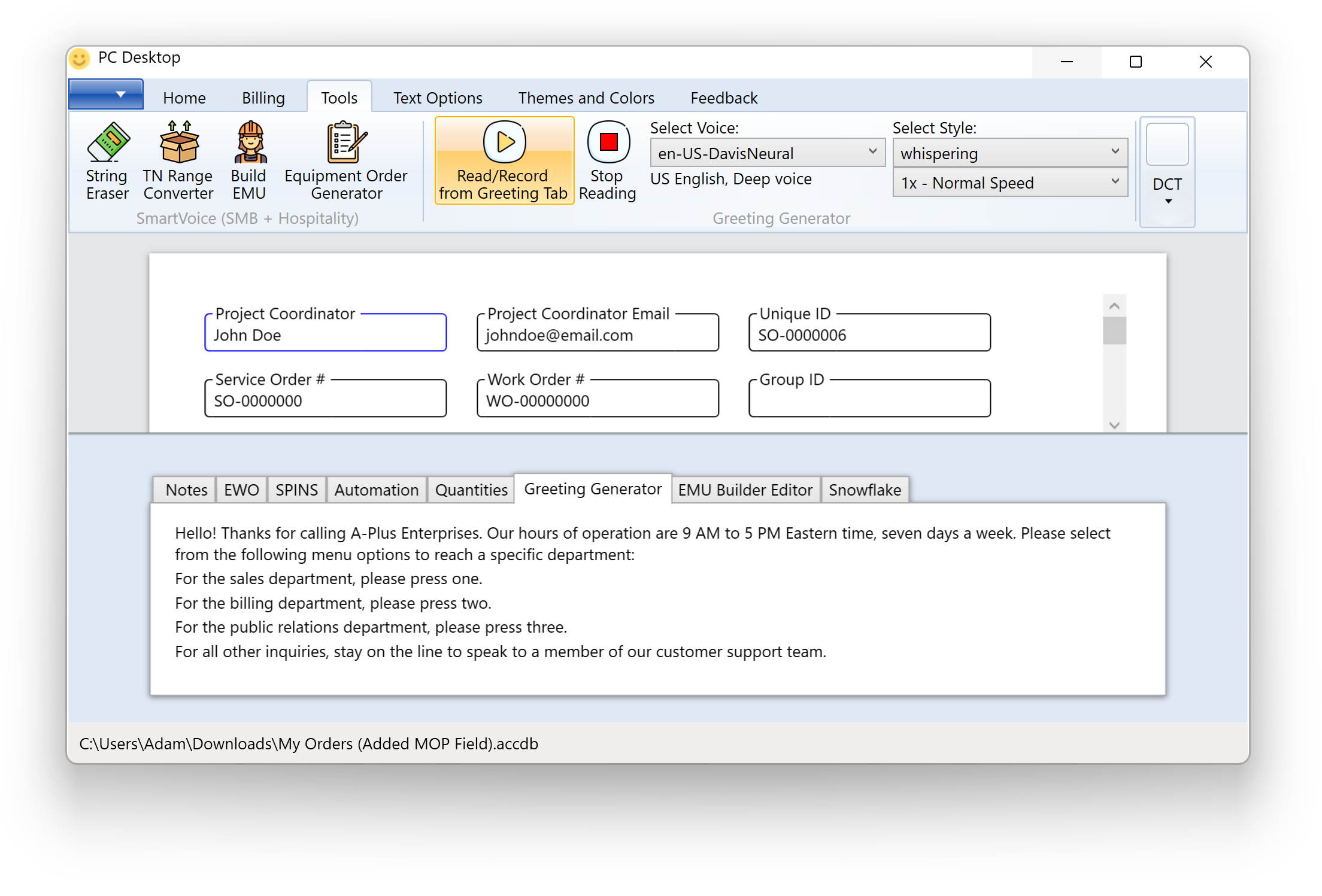
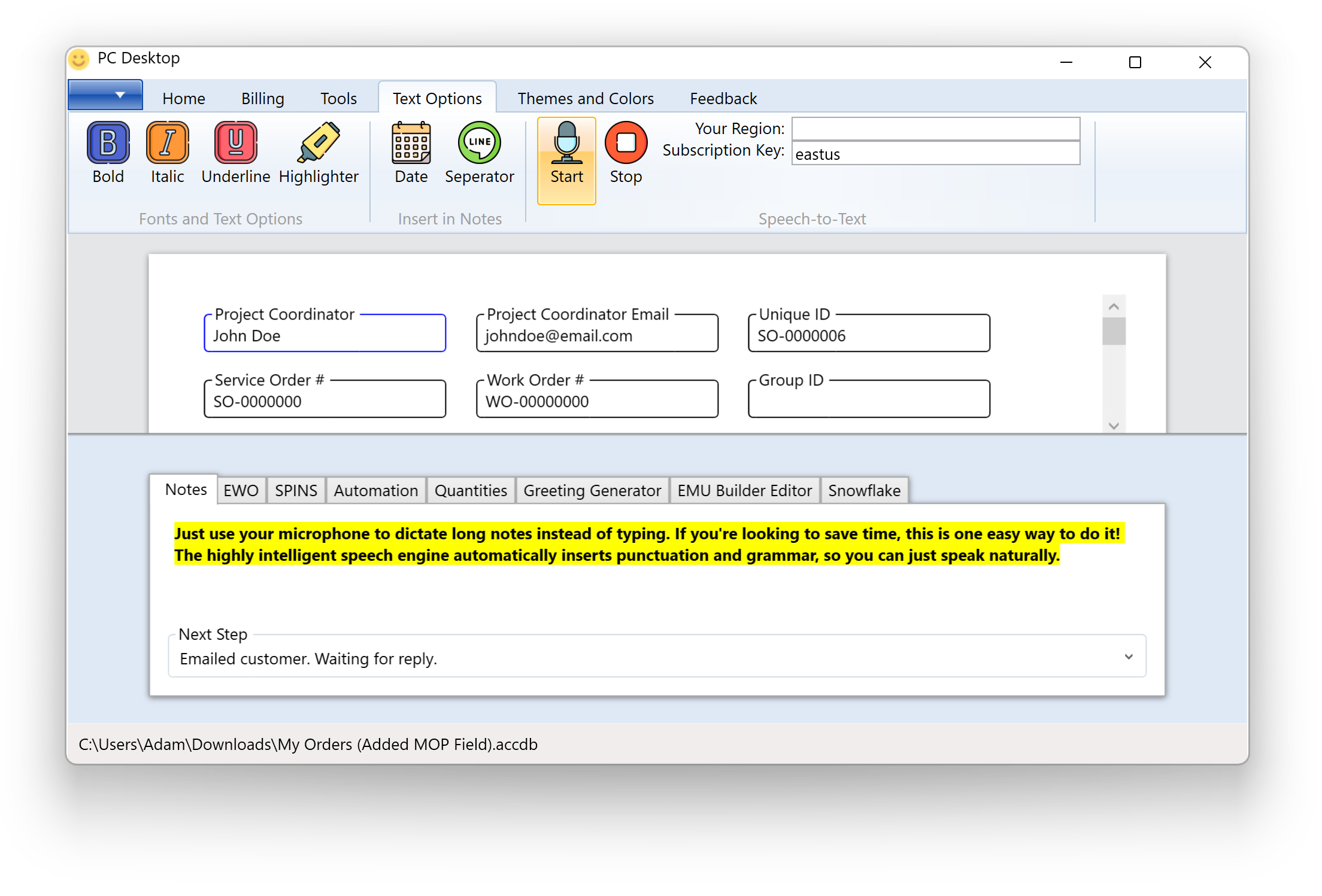
| App Name | Description | Link |
|---|---|---|
| Text-to-Speech | Convert text to speech with this easy-to-use web app. | Try Now |
| Speech-to-Text | Convert speech to text using this amazing web app. | Try Now |
| Interactive ASCII Table | Explore and interact with the ASCII table. | Try Now |
| Time Between Dates | Calculate the duration between two dates. | Try Now |
| Mortgage Calculator | Calculate mortgage payments + Realtor Fees. | Try Now |
| Mortgage Approval Calculator | Determine how much you can afford when buying a home. | Try Now |
| Percentage Calculator | Calculate percentages easily with this handy web app. | Try Now |
| Currency Converter | Convert currencies with this fun and handy web app. | Try Now |
| Interactive CSS Table | Interactive CSS reference for your HTML designs. | Try Now |
| Interactive Imoji Table | Interactive Imoji reference for your HTML designs. | Try Now |
| SmartVoice Features Table | SmartVoice features glossary including links and how to's. | Try Now |
| .Webp to .Png Image Converter | Super quick and easy to use (Drag and Drop) image converter. | Try Now |
Ever have trouble finding your favorite font because of its odd name? Well those days are over! Now you can easily change the internal name of the font as it appears when selecting fonts in your applications. With it's built-in search capability, and large editable text areas to preview and test fonts, this application is making a case to become your new font manager. Simply hold shift, and use the scroll wheel on your mouse to adjust the font size in the text areas. With it's built-in search capability, and large editable text areas to preview and test fonts, this application is making a case to become your new font manager. This application will inspire you to download all the fonts you can, just so you can browse them in this application like an art gallery.
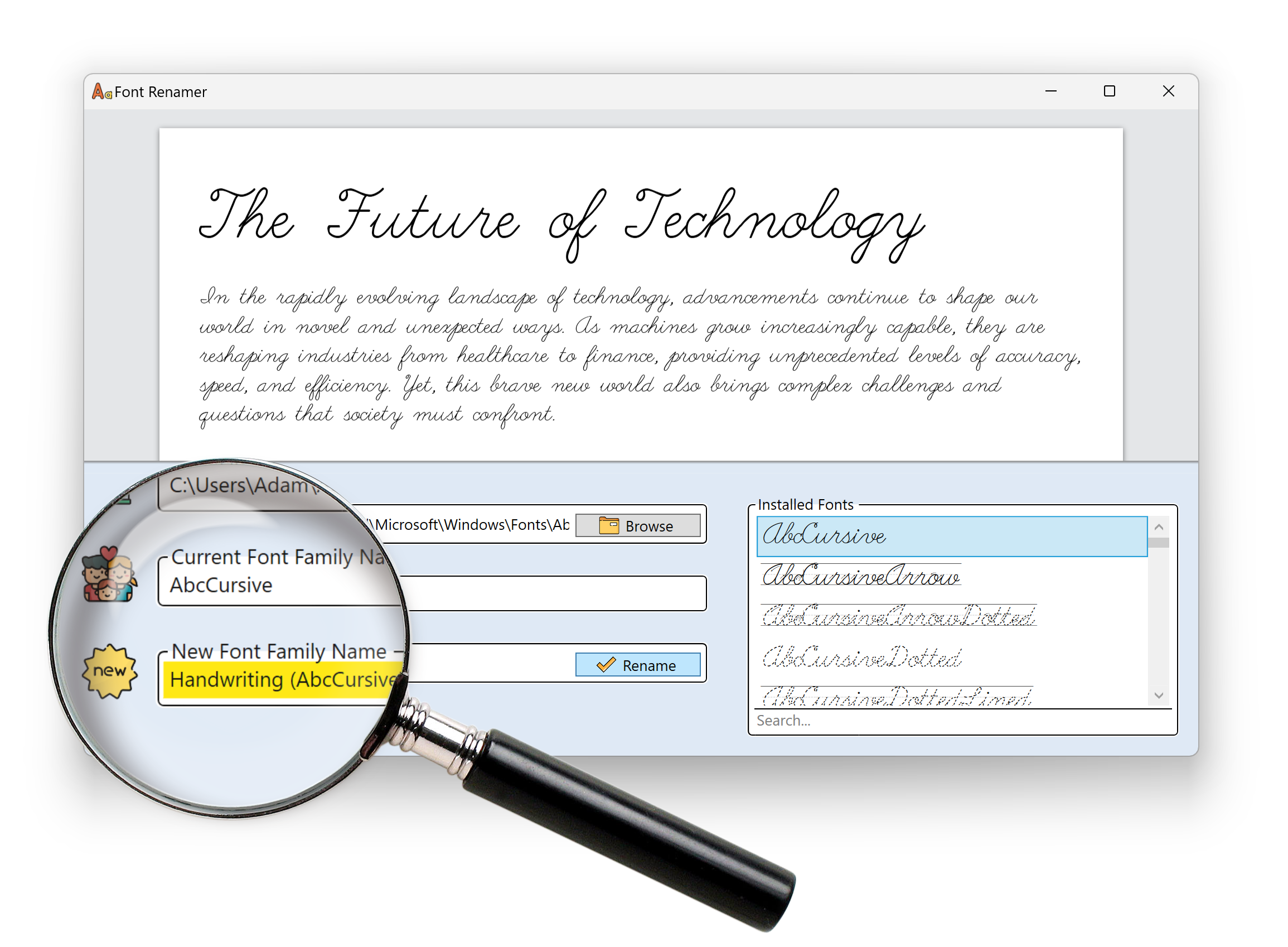
This application allows you to rename numerous files with ease! Using common string operations such replacing, removing, inserting, changing letter casing, and inserting the date modified from the file.
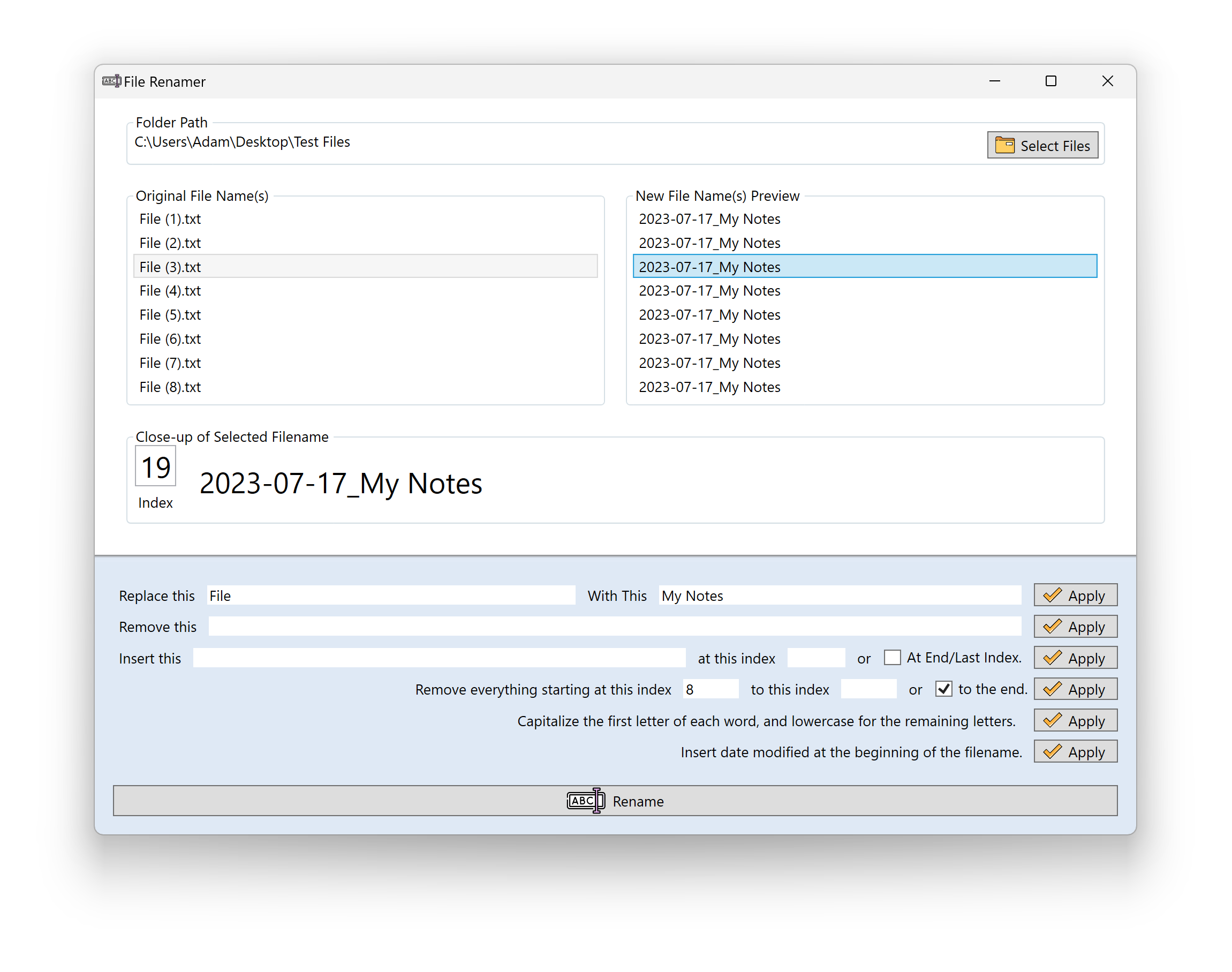
This application will create a firewall for all executable files founds within a selected folder. This means that if you wanted to block all Adobe programs for example (e.g. Photoshop, Illustrator, etc), you can just choose the parent "Adobe" folder within your programs files folder. Alternatively, it can remove rules for any executable files found.
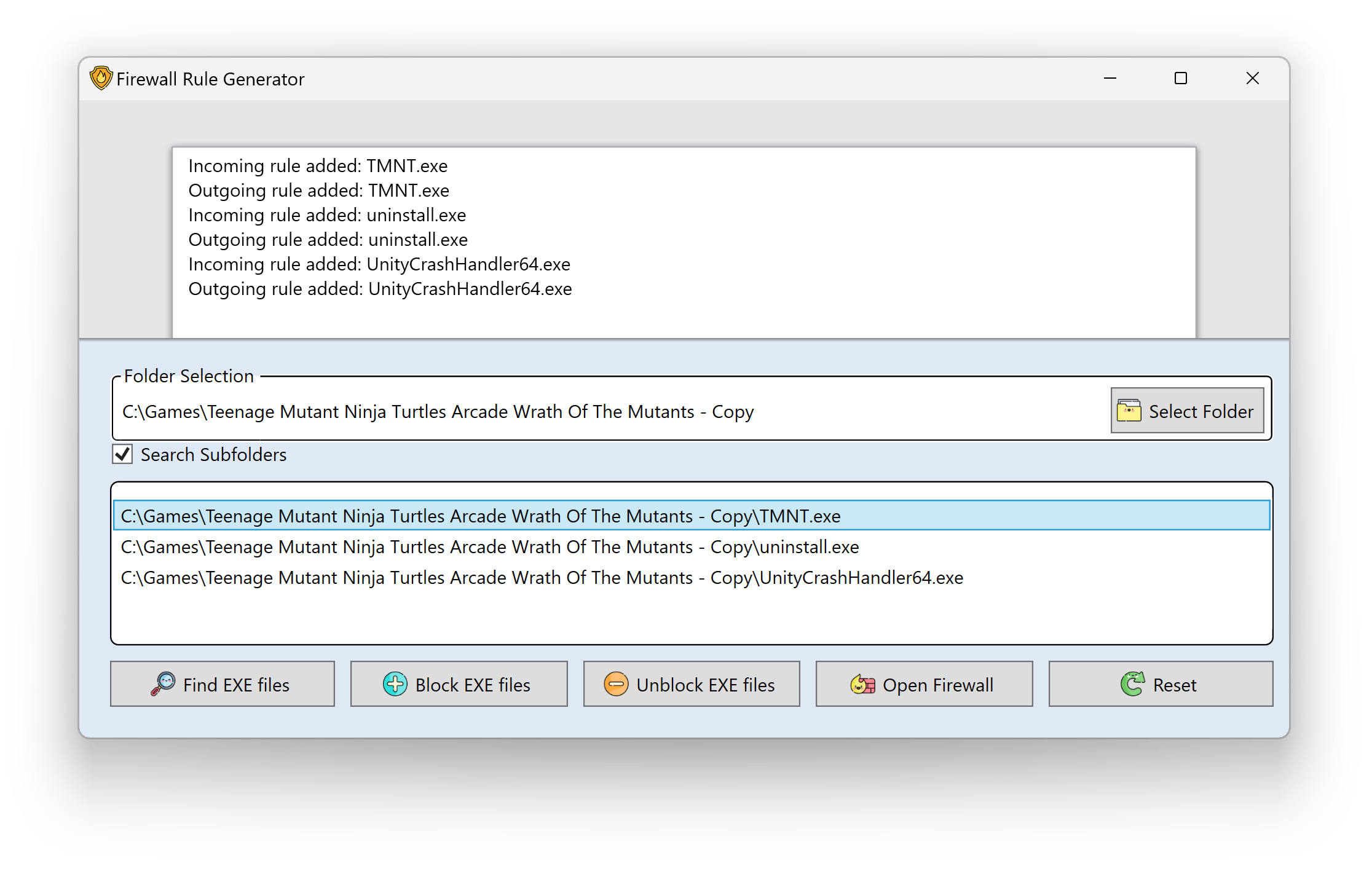
This application allows you to specify what drive letter should be mapped to the specific label for each of your drives. If you have multiple external drives for example, you may have noticed that if you have a power outage, when Windows starts back up, it assigns the drive letters differently. So this can future proof you from that happening. Simply run the app, select your desired drive letters (which are likley the drive letters already assigned), then click Save. Then, for whatever reason in the future your drive letters change (such as due to a power outage), you can simply restore them! Simply run this app again, and choose the Load option, and then the Rename option. That's it! Your drive letters will now be restored. Note: This application must be run as administrator in order to work.
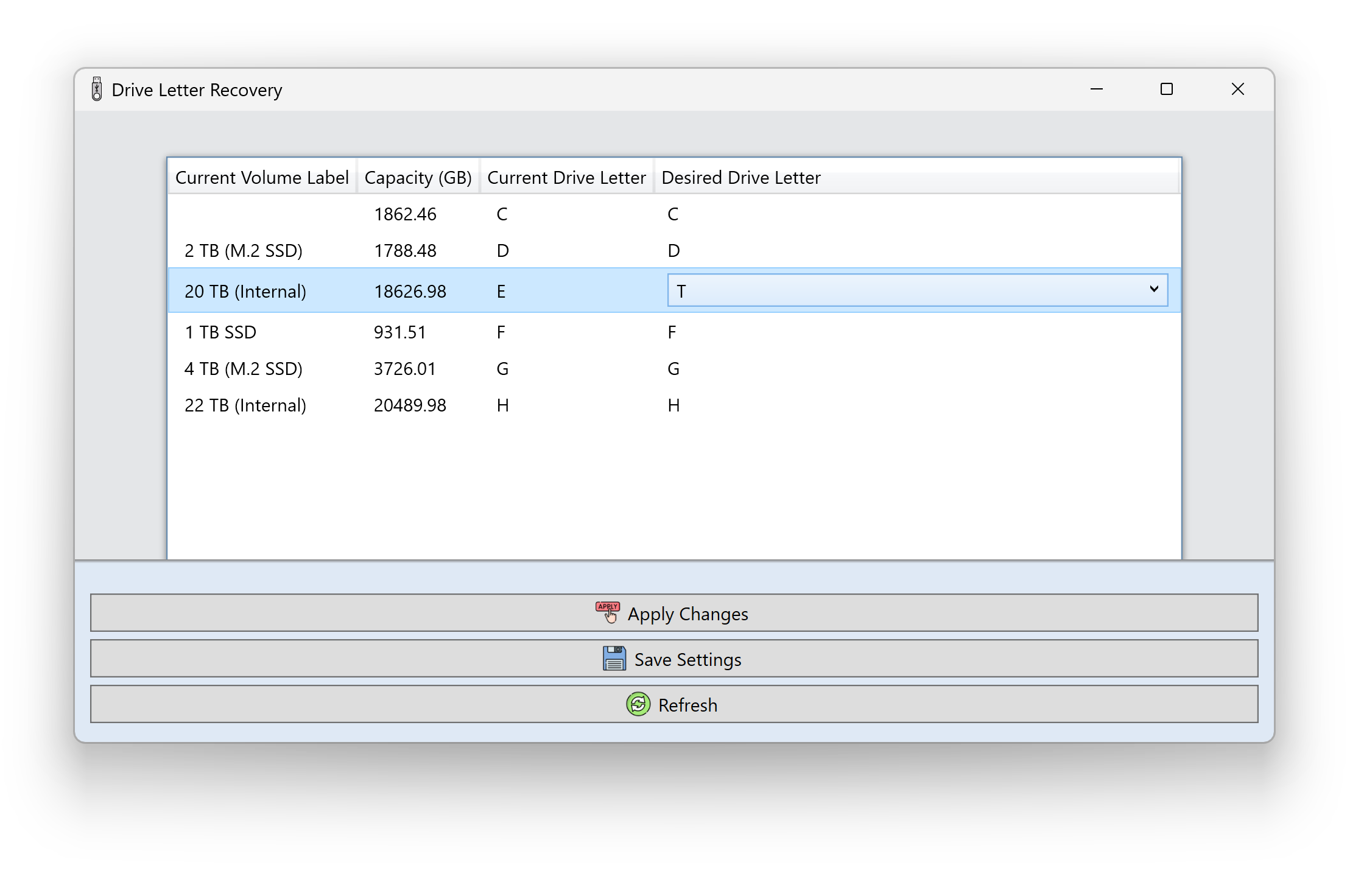
This application allows you to select game and cheat executable files, and automatically creates a batch file for launching both executables. Now, simply double click the newly created batch file to launch the game EXE and cheat at the same time. Note: The cheat file can also be a cheat engine file as well (.CT extension).
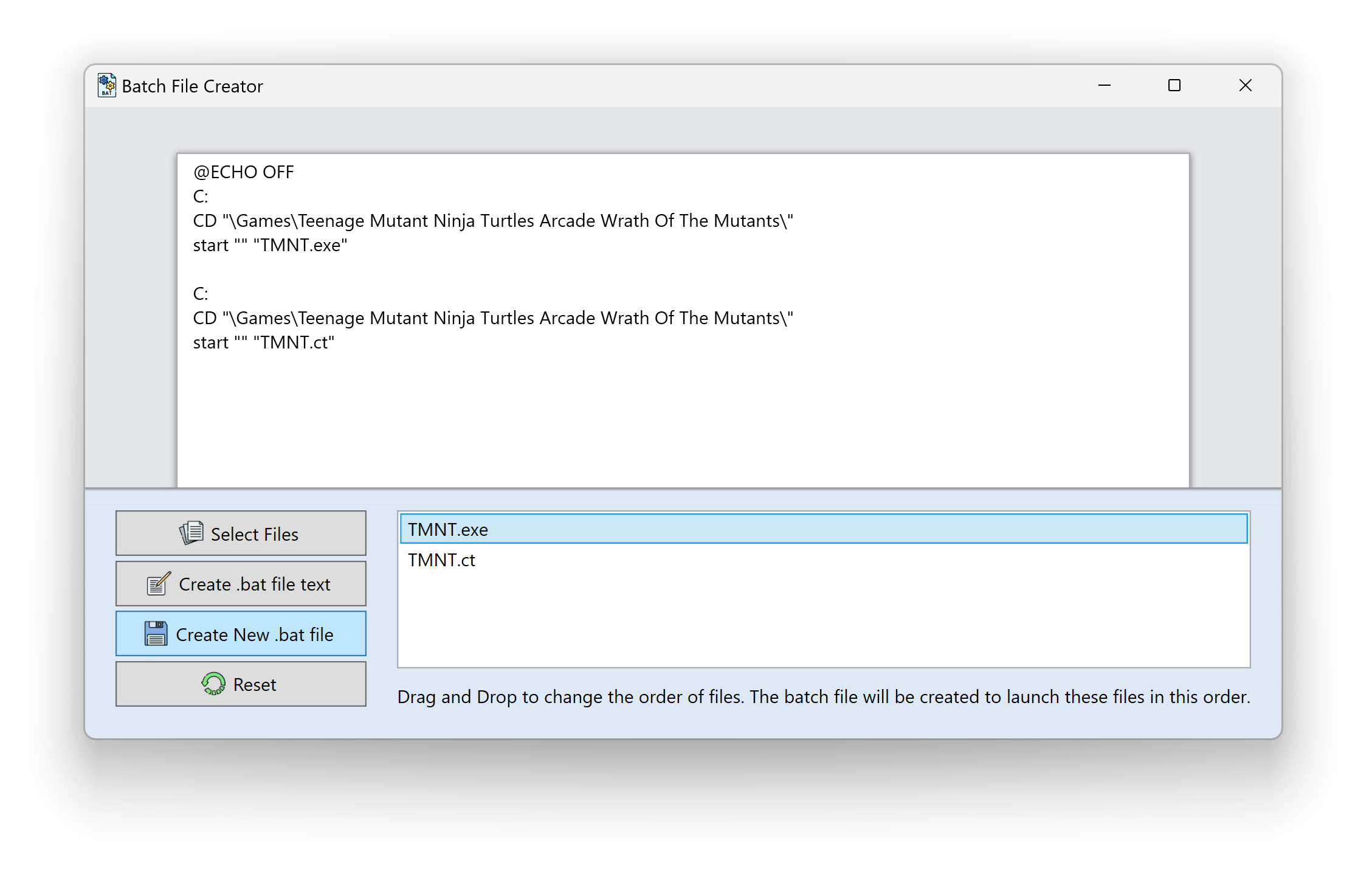
Let's get in touch and talk about your next project.